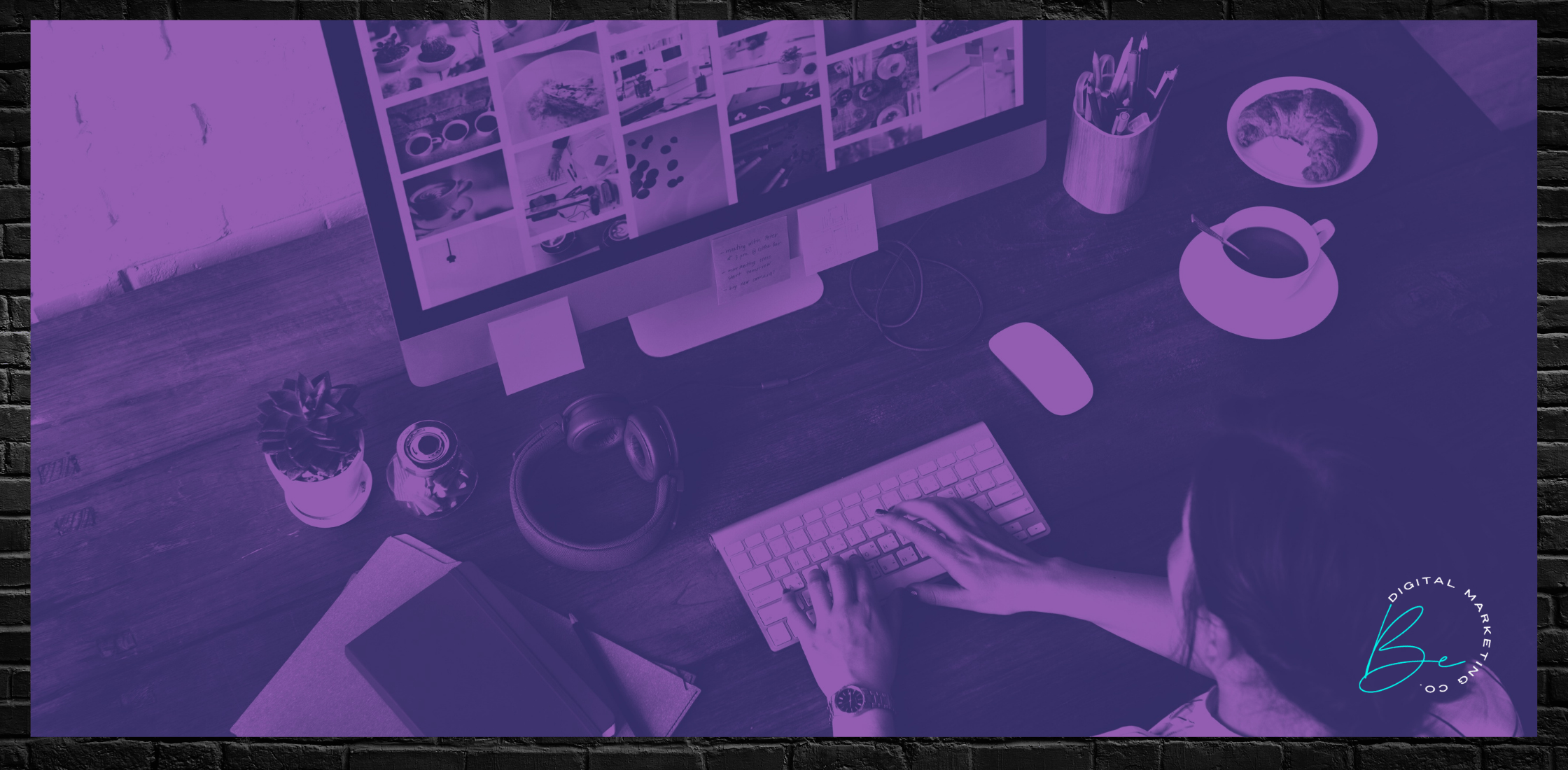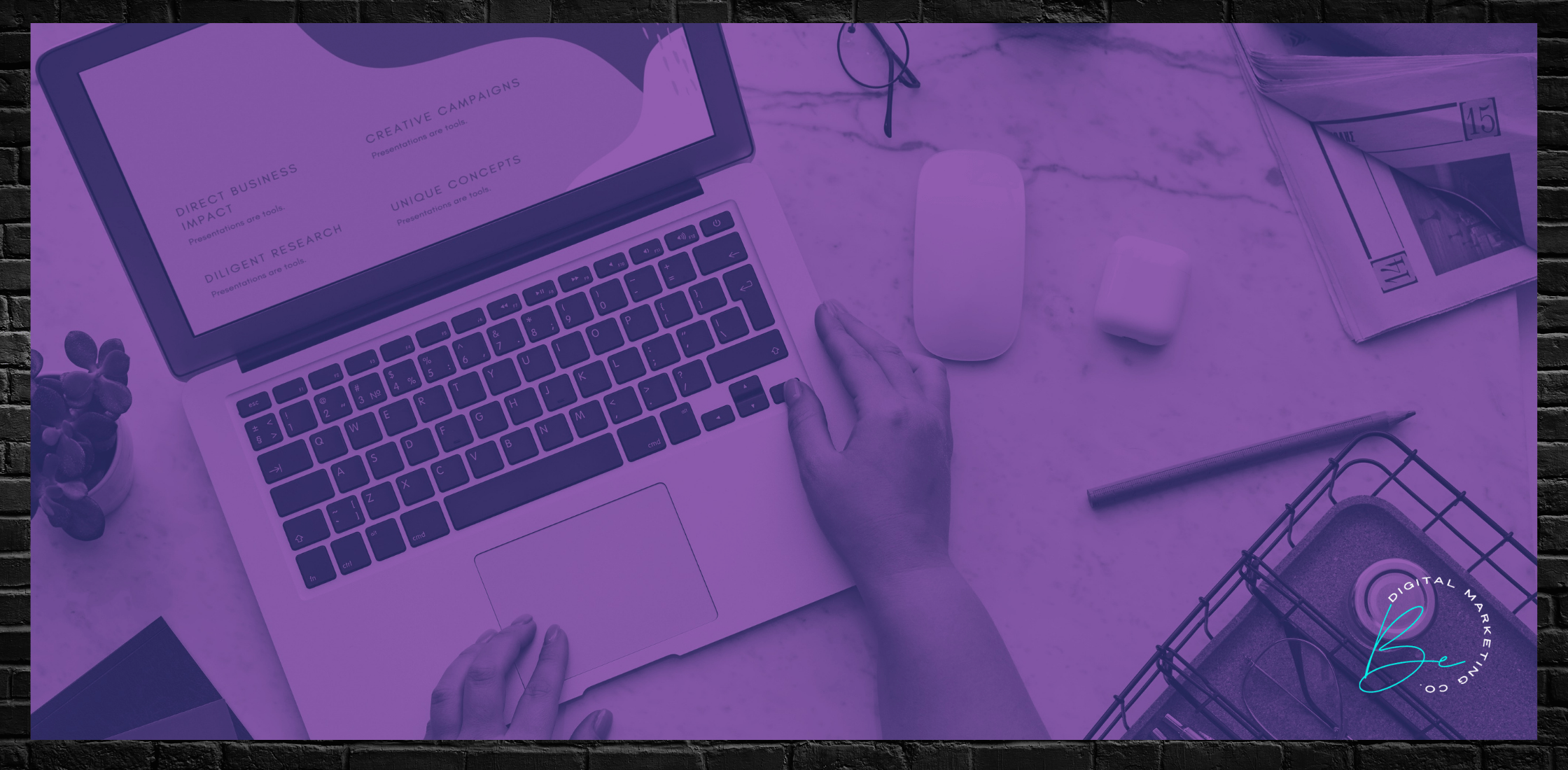New year resolutions are great and all, but what about all those little tips and tricks you pick up over time that you continue to use year in and year out? That’s the good stuff. I thought I’d share all the tools and resources I LOVE to manage, run, and sustain my digital marketing business.
With 12+ years of experience in the industry, I’ve seriously tried it all. Whether you’re a business owner looking to virtually organize some of your systems or you want to better market your business online, you’re sure to find some killer resources below.
Some of the links in this post contain affiliate links. This means if you click on the link and purchase the item, I will receive an affiliate commission at no extra cost to you. All opinions remain my own.
The Digital Business Tools and Resources That I Can’t Live Without
Oh, and the best part is a lot of these are completely FREE.
Best Tools for Graphic Design:
- Canva: Canva is great for creating simple images/graphics for your social media, email marketing, or even your website. As a graphic designer, I still use the Adobe Suite for design products but what I love about Canva is how collaborative it can be. I create editable designs for my clients (who are not designers) so they can go in themselves and use the design as a template! Canva is super affordable and in my opinion, the next best thing for online graphic design. You can sign up for a free or paid account here.
- DIY Book Covers: For 3D book graphics, this little gem is my favorite tool for creating high-quality, 3D covers easily. All you have to do is choose the book design you like best, upload a cover of your book, and download the final image. No techy knowledge needed. The best part? It’s free to use!
- ColorZilla: My favorite “color picker” extension is ColorZilla. You can add this handy tool to your browser extensions. Anytime you need the color code (also known as HEX code) for any color on a website, you simply point and click, and it will automatically pull the correct code for you. Also, F-R-E-E!
- Bulk Image Resizer: Ever need to resize a bunch of images at the same time? Even if your images are not the same dimensions, Bulk Resize can get the job done.
- GotPrint: Do you need high-quality business cards, flyers, postcards, brochures, or catalogs? We have used several online printing companies in the past, and have ended up paying too much for mediocre results. GotPrint not only has a multitude of products to choose from, but the quality of their products is always superior compared to others.
- Moo: If you need business cards made up that offer a slight edge to everyone else’s, go with Moo. I really love the special finishes they have for business cards, like Raised Spot Gloss or Foil. It is a bit more expensive than the normal printer, but the quality is really worth the price here.
Best Tools for Website Design:
Best WordPress Website Hosting: GoDaddy.
There are thousands of website hosts out there, and I have worked with just about all of them. Hostgator, 1&1, Network Solutions, Bluehost, GoDaddy, Siteground, WP Engine, Green Geeks, the list goes on and on… There are pros and cons to all of them. While I may change my recommendations based on the specific needs of my client, there is just one that I stand behind year after year — GoDaddy.
Godaddy is not the BEST overall for ALL clients, but it has been (in my world of work) the most reliable and most trusted. Their Managed WordPress Plans are very reasonably priced, their support service is better than any other I have had to reach out to, and to me, that support is priceless.
I am a proud reseller of GoDaddy products: https://hosting.onestopops.com/.
Best Website Builder: WordPress
WordPress: This is the platform I use to build 90% of the websites I create for clients. I do not use WordPress.com. Oftentimes, beginners confuse WordPress.com and WordPress.org, which leads them to choose the wrong blogging platform for their needs. This article explains the difference between the two. But in short, it’s the self-hosted WordPress.org site that you are going to want.
Best WordPress Theme: Astra
While there are many custom website developers out there that can build you a custom website without the use of a commercial WordPress theme, I am not one of those designers. Those websites usually starting at around $10K+ to create for your business.
My website design starts at an affordable price of $1,750 and up. While there are hundreds of themes and page builders for you to choose from, not all themes can be treated the same. This year I have started using this new Lightweight (fast) theme, Astra. This theme integrates with all the plugins and tools I currently use on my client’s sites, and it’s built for speed which makes it super “lightweight.” I know this is the future of all WordPress sites.
Best WordPress Page Builder: Elementor
There have been so many page builders throughout the years, and trust me, I have tried them ALL. Up until this year, my favorite page builder was WPbakery page builder. I know this one like the back of my hand. So why did I make the switch this year and started with a new page builder I would have to learn? …. You guessed it… SPEED. There is no secret that that is becoming even more important year after year.
Best tool to Manage multiple WordPress Sites. ManageWP
I use this dashboard to manage ALL of the sites that I maintain for clients. This tool allows me to update my client’s plugins and themes directly from the dashboard, I have automatic site backups, and a super-easy restore option if I need to revert back for any reason. I can keep track of keywords, site traffic, speed, security, and links all in one place. ?? I can even login directly to the sites without the login info. The best part is all the sites that are hosted on GoDaddy cost ZERO DOLLARS for all of the above to be completed and monitored.
Best Resources for Copywriting:
- Ashlyn Writes: I’ve been following Ashlyn for many years and personally invested in her Copywriting for Creatives course. She offers boat-loads of resources on copywriting, sales pitching, email and social media marketing, and more. She has a huge collection of freebies on her site as well. (If you need help with the basics!)
- Grammarly: Your very own robotic proofreader! Grammarly is great for catching small errors in your writing or emails.You can add the extension to your browser so it’ll call you out at all times. Although this tool is super helpful, be sure to read over your sentences after approving the edits — it’s not always grammatically correct.
- Google Docs– Great for collaborative writing and editing, Google Docs is a life saver for working efficiently and safely. If you have a gmail account, you can access Google Docs. Basically, it works the same as Microsoft Word but it auto saves your work as you type and it’s stored in your Google Drive, rather than your Desktop – meaning, you can access it anywhere and at any time.
- Verbilo: If I ever need to outsource a quick copywriting task to experienced writers, I trust Verbilo. Basically a freelancing business full of writers, Verbilo is quick, affordable, and decent quality.
Best Email Marketing Tools
- Mailchimp: MailChimp is my tried and true method to email marketing. If you’re ready to take your email marketing campaigns to the next level and feel confident in what you’re sending out to your contact list, we’ve got you covered here at Be Digital. Mail Chimp is a powerful, user-friendly product that definitely makes email marketing more fun, and potentially more profitable. You are provided with standard reports, which track click-throughs, sent emails, bounce-backs, and much more. If you need help kicking off your email marketing, click here.
- Boomerang: This is an amazing tool to help you deal with the dreaded email overload. With Boomerang, you can schedule emails that you need to send at a certain time in advance. It even reminds you when important emails come into your account or when there are those that need you to respond, reply, or just pay attention to them!
General Business Tools That Will Make Your Life Easier
- Dropbox or Google Drive: If you’re looking for a safe place to store and even to share your pictures and documents, look no further than Dropbox or Google Drive. If you are a Google junkie, this has a lot of the same features you get with Dropbox. When you download and then set up your account on Dropbox, you officially own a small section of cyberspace to store anything you want. You can then access anything in your Dropbox from anywhere and can even select people with whom to share certain items. It is safe and secure and totally at your fingertips. You don’t have to worry about losing it in a computer crash, or trying to download it from one device to a flash drive to another device and back again.
- Lastpass: Are you tired of trying to remember all of your passwords or afraid that you’ll lose that piece of paper you scribbled them all down on? With LastPass, you’ll create one master password to get into your LastPass account, and that’s it. It’s one less thing you have to stress out about and has top-notch security. Give it a try!
- Zoom: You’ve most likely heard of Zoom by now (especially with all the virtual meetings lately), but Zoom is my favorite. It’s easy to access, share to others, and delivers high-quality video streaming that can also be recorded!
- Gsuite for Business: Now called Google Workspace, this is the best way to set up and manage your email addresses for your business. Whether you need to set up your own professional email address that is linked to your website or you have a team of employees that need company emails, Gsuite is the way to go.
- Calendar Scheduling Tools. Are you tired of going back and forth with someone trying to find a good time to meet, or perhaps you would prefer that someone schedule time with you vs just calling you whenever they want your undivided attention? You need a scheduling tool. There are so many to choose from and the options and pricing vary between them all. Here are the 2 that I recommend, ZOHO bookings (this is what I use) and Acuity are both easy to use and simple to set up.
Resources For Bookkeeping, Invoicing, & Contracts
- PayPal: PayPal is a great way to collect and send money, but it provides more value than just that. PayPal can track your spending and income on the card. You can set up other accounts and cards to correspond with it too, and you can move money back and forth between them. It also offers reports on your spending and income that you can use to budget or keep in your books.
- Stripe: This is becoming more popular and it is easier to integrate than PayPal — plus, funds can be set to automatically transfer to your checking account unlike PayPal.
- 17 Hats: Finally, I think I’ve found a system that makes my client experience seamless, easy to navigate, and simple. I tried HoneyBook, but I like that my clients have the ability to check off things in my quote they want in order to move forward. It’s not as “pretty” as HB, but it’s much easier for my clients to use and understand (which is more important to me anyway)! I just 17Hats to send out proposals and contracts, but you can do SO much more than that. I have my referral code here!
- Honeybook: This is another great client experience portal that I would recommend. It’s based on your personal preference and you can get 50% OFF by signing up with this link!
- ZOHO: Are you looking for a user friendly, web-based, all-in-one business operations program? Zoho is the key to all your business operational needs. I have been using Zoho for years. They are the most affordable all-in-one CRM solution I have found to date. I now use Zoho’s suite of products for all of my bookkeeping, invoicing, time tracking, project management, CRM, social media scheduling, and reporting.
- Wave Accounting: This is a web-based program that is able to connect to your business bank accounts easily for quick downloading of financial information. You can easily categorize expenses and income. You can quickly run financial reports, and even manage sales tax.
- QuickBooks Online: Throughout our years in bookkeeping, we have found QuickBooks Online to be the complete accounting software package. The software is easy enough for a business owner with no accounting experience to use and thorough enough to help the business owner complete difficult and lengthy record keeping, tax filings, and budget forecasting.
That’s all! Just a few things… ?
Hopefully, you were able to learn a few new things by reading over this post. Running a business is not easy and when you find something that works, it’s pretty uncool to keep it to yourself. As a digital marketing strategist, it’s my job to make your life easier. If you have any deeper questions in regards to these tools or resources, feel free to contact me! Heck — you can have Be Digital set up a lot of this FOR you when you become a client.