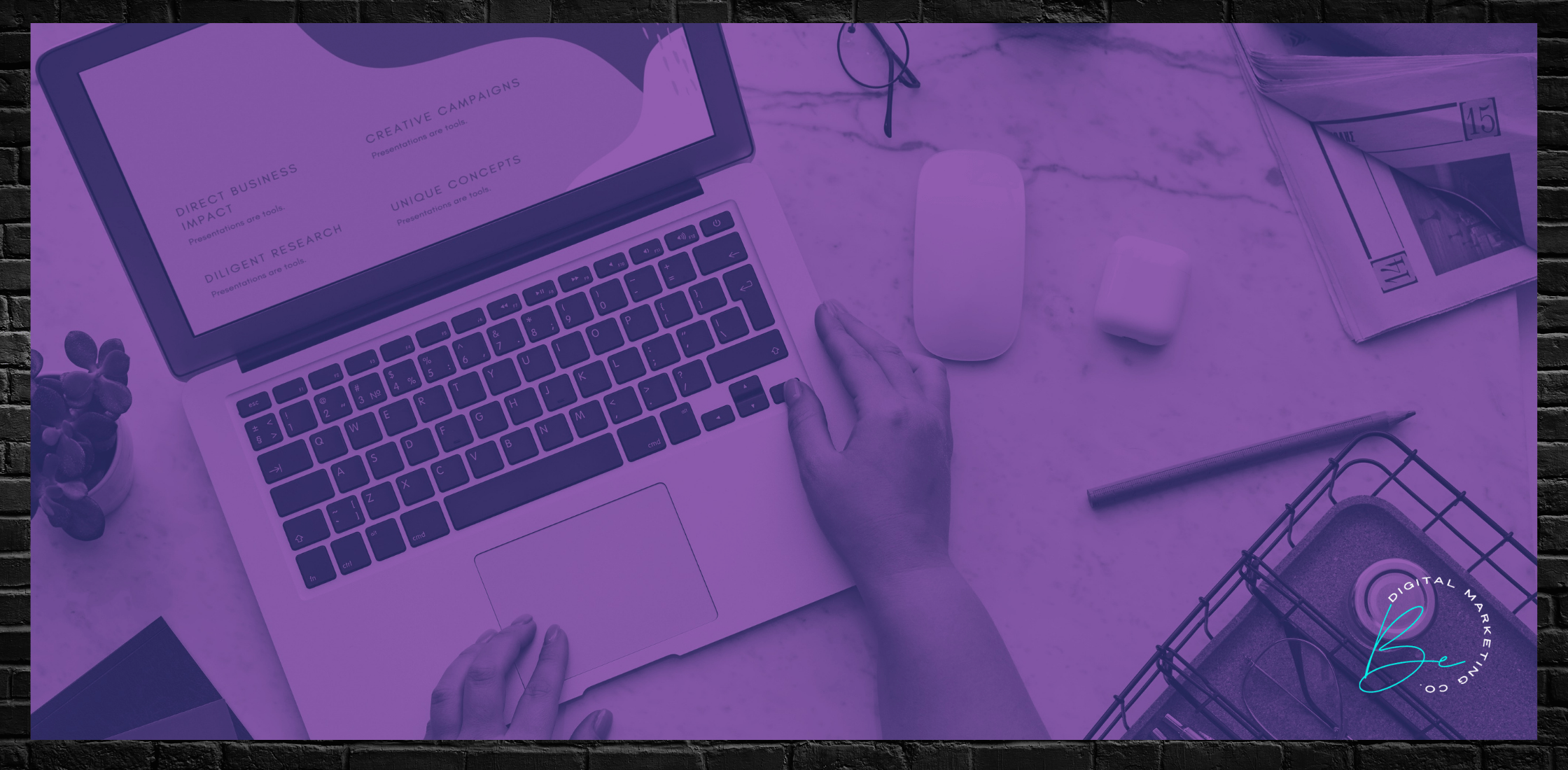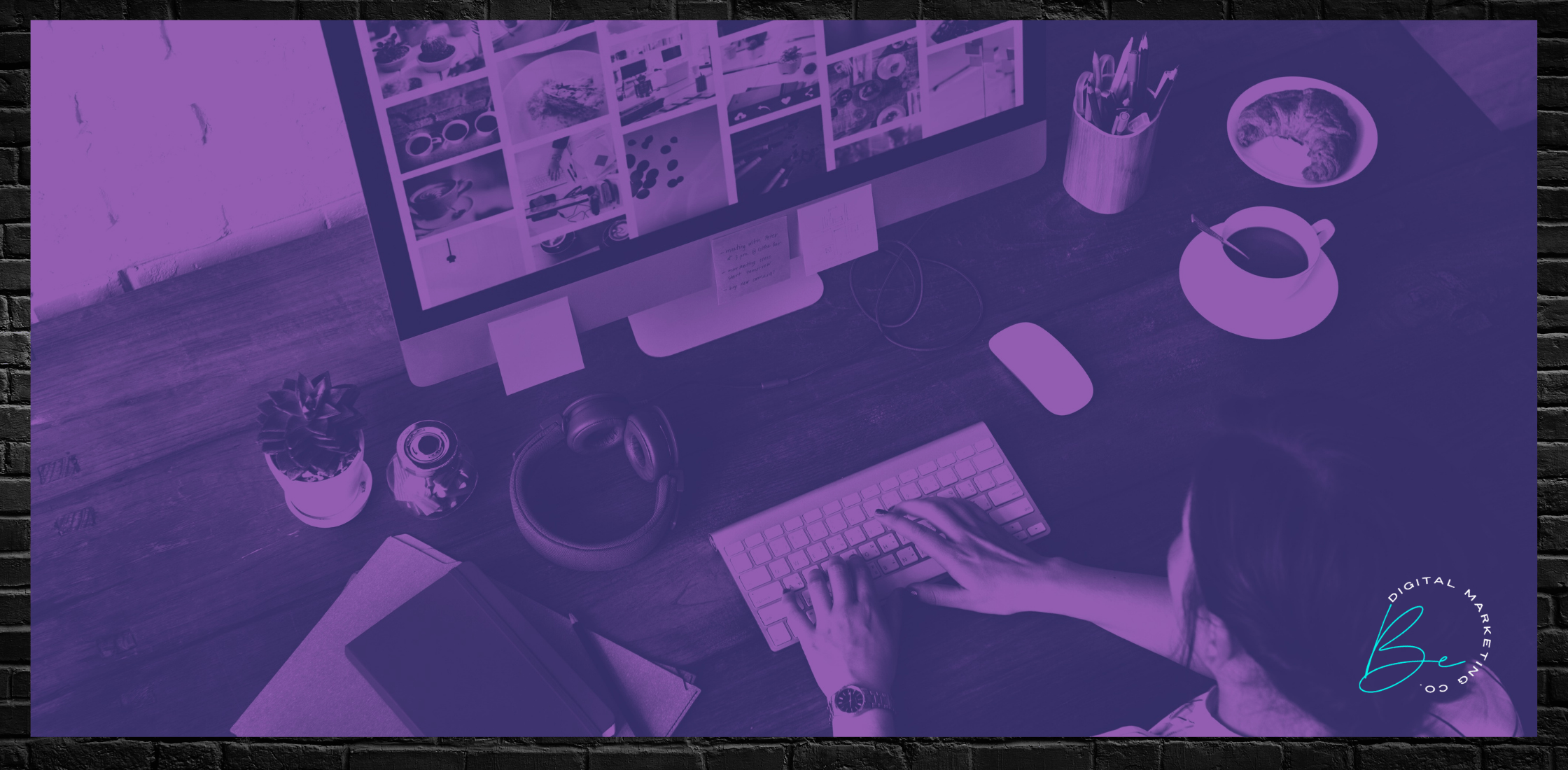I have been developing and managing WordPress websites for over a decade and at some point in time, every single one of my web design clients forwards me an email from their website, alerting them with some weak security announcements, spam comments or now, the most prevalent, failed login attempts. So, it’s about time I shed some light on this very frightening and concerning topic, so you can always know what to do in this type of situation and know when it’s a real threat.
WordPress Website Security: The Latest WP Update – “Limit Login Attempts Reloaded”
If you’re a WordPress user, this email probably looks familiar.
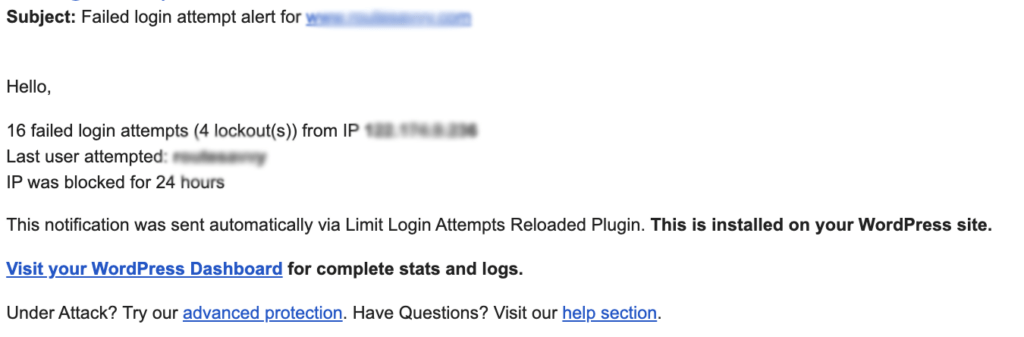
Chances are, you’ve seen this email once or twice (or hundreds of times) before. With the latest update to WordPress, it added to all websites the “Limit Login Attempts Reloaded” setting.
Receiving these “Failed Login Attempt” alerts daily scares WordPress users into thinking their website is suddenly under attack.
But the real truth is?
Your website isn’t suddenly under attack. It has always been under attack.
The next question my clients often ask is why would someone want to hack their small little site? What are they even trying to steal?
The short answer is ACCESS.
Why Are Hackers Targeting YOUR Website?
Once a hacker can get into any site, they are able to inject harmful code that would then allow them to deploy that harmful code onto the visitors that come to your site or redirect them to someplace else.
“Your WordPress website is the recipient of such attacks because it is online. They are in no way related to how popular your website is. In fact, these attacks are very generic and every website on the internet is a target. Even non WordPress websites receive such types of requests, because most bots just send requests to any responding domain.”
WP White Security
The majority of attack attempts on your WordPress are not targeted specifically at your website, as explained by WP White Security. These are automated, malicious bots trying to guess your users’ passwords. Their goal is to find WordPress websites with weak credentials, which is why WP enforces such strong password policies.
There are various reasons that hackers do this but it’s best not to focus on the why. Instead, we like to focus on the HOW to prevent it from happening.
WORDPRESS WEBSITE SECURITY TIPS TO KEEP YOUR SITE SAFE FROM HACKERS:
- Have a strong password for your admin login (it should not be a password that is easy to type, remember, or used anywere else)
- Do not have any usernames as Admin on your site or even your first name
- Make sure your site has an SSL certificate
- Make sure that your website is up to date and the plugins are updated monthly.
- Make sure that your website is being backed up regularly
- Have some type of security scanner on your site that scans your site daily for malware
Your website is most likely safe, you just need peace of mind or a little update on your security measures.
Chances are, your website is safe but you could use some updated security improvements or just peace of mind. Website management can be an intimidating responsibility to many. That’s why we offer a monthly website maintenance plan so you don’t have to worry about a thing or even click a button.
You will still see failed login attempts even after security improvements are made. This is not only happening on your site; it happens on ALL websites that are online every day. This is why we stress the importance of the monthly maintenance plan — to help our clients avoid being hacked and avoid unnecessary stress.
Do you need our monthly WordPress Website Maintenance Service?
Everyone knows you need a good mechanic in your contact list and a trusted repairman in your neighborhood. Websites are no different. Upgrades, repairs, and new features will keep your site running smoothly and meeting the needs of your clients and users.
WordPress websites are powerful and flexible website design software. And like all software, you need to keep it up to date. No software is bug-free. Issues get uncovered and updates or patches are required. Think of how often your operating system or desktop software gets updated.
WordPress sites are dynamic and in constant change due to its open-source nature. There are 2-3 major WordPress updates per year and at least that many to your sites’ Theme. Additionally, WordPress plugins providing critical functionality to your site update even more often. Because of this, your site needs continued maintenance to stay up-to-date and working properly and securely.
The Be Digital Monthly WordPress Maintenance Plan
To ensure your WordPress site is properly running, updated, and secured — without you having to click a button.
The Be Digital Maintenance Plan includes:
- Updating all plugins and themes monthly
- Ensuring the latest WordPress update is installed
- Daily off-site content and database backups
- Changing the WordPress Default login URL for your site, so it’s harder for bots to find.
- Monthly WordPress Security Scans
- Monthly Reporting: Traffic Analytics & SEO Reporting
Whether you still have questions regarding website security or you’re ready to get on the monthly maintenance plan, contact me for more info. It’s 2021. You shouldn’t have to worry about your site getting hacked. Hand it over to an expert and never worry about it again. (P.S. I’m the expert.)